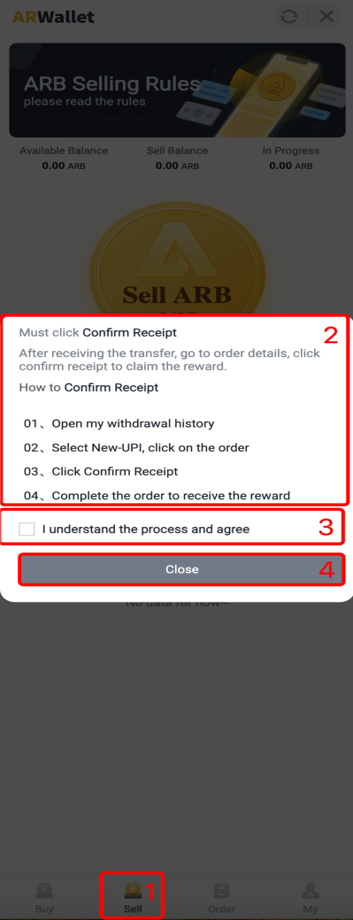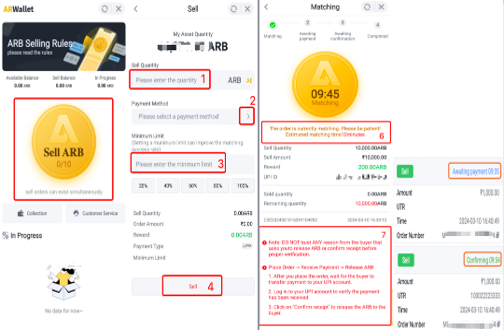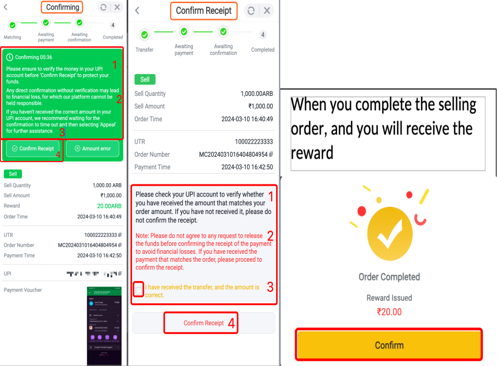SELLING RULES and TUTORIAL USING UPI
Processing the first step for Selling Tutorial
Step 1: Please choose "Sell"
Step 2: Please read carefully the notes (Especially, checking your UPI account when the buyer sent the receipt)
Step 3: Select "I understand the process and agree"
Step 4: Please choose "Close"
Processing the second step for Selling Tutorial
Step 1: Please choose "Sell ARB"
Step 2: Please enter the selling ARB amount
Step 3: Please choose payment method
Step 4: Please enter the minimum ARB amount (Optional)
Step 5: Confirm "Sell"
Step 6: Please wait while your order being matching
Step 7: Please read the note carefully
Step 8: After the buyer match the selling order, the status will be Awaiting Payment
Step 9: After the buyer uploads the receipt, the selling status will be Confirming, at this time, the seller should check UPI account to verify whether the funds have arrived in UPI account or did not receive yet.
Step 10: In Confirming page, please read the note carefully 1,2 and 3.
Step 11: If the seller have received the funds, choose to "Confirm Receipt", if did not receive the funds, wait until the confirmation time out and select "Appeal".
Step 12: After you have chosen to "Confirm Receipt", please check the note once again for confirmation whether you have received the amount that matches your order amount in your UPI account.
Step 13: If you have received the funds, checklist that I have received the transfer, and the amount is correct. If not please DO NOT confirm receipt!!!